1. General
Do you sell directly to consumers?
Home Society is as for now, wholesale to trade only. Are you a consumer and you want to buy our products? You can find a retailer close to you with our shoplocator. Do you want to buy our Bridgewater Candles? You can do that at one of the Home Society retailers in the shop locator or online here: bridgewatercandles.nl
How do I become a Retailer?
You can apply to become a Home Society Retailer by filling out this form. You can also find more information about the conditions there. We will check if you match our criteria and come back to you within a few days by phone or mail. Keep an eye on your mailbox (and spam folder).
Which brands do you sell?
Next to our broad range of home and interior decorations from our own brand “Home Society” we are also the official wholesaler of “Bridgewater Candle Company” fragrance products for more than 22 years. We sell Bridgewater room fragrance, body care and laundry care mainly in the Netherlands, Belgium, Germany, Austria, Switzerland, and Italy.
How do I know if you have a certain article on stock?
You can see the availability of a product on our website. Just click on the desired product and the availability will be visible where you can enter the amount of products you want to order. It’s showing a green line and field when it’s on stock. Is it orange? Then it’s currently not in stock. You can get more information if you click on the small “i” (info sign) right above the green (or orange) line. There you can also see when it will be on stock again.
Does Home Society care about sustainability?
Environmental friendliness starts with awareness. In the last few years, Home Society is trying to keep an eye on the environment in the production of our goods, product development and supply chain. We are surely no environmental pioneers, but everyone is starting somewhere and we believe in a greener future of Home Society. Small steps that we have already implemented in our day to day business: For example we chose DHL as a carrier who compensates their CO2 emissions. That means that all the packages you receive from us are delivered climate friendly. Read more about sustainability at Home Society here.
How can I unsubscribe form the newsletter? Or change the emailadress?
1: Scroll all the way to the bottom of the newsletter you received and click on "unsubscribe from this list".
2: Then you can resubscribe yourself with another email address using the link on our website. Or click here for a direct link.
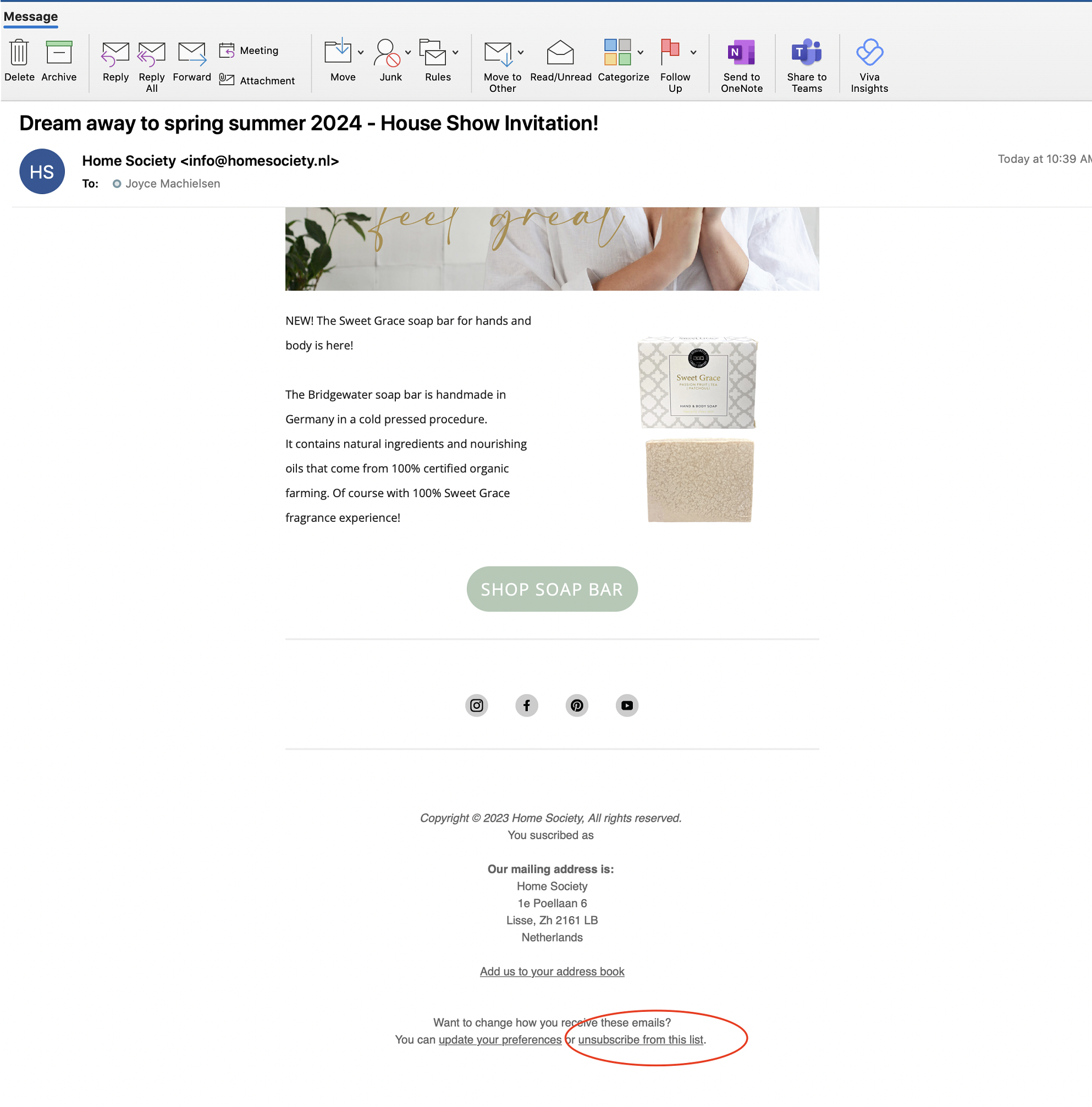
2. Webshop & Customer Account
Where can I find lifestyle pictures with "shop the look" and how can I use it?
With the “shop the look” option you can shop products seen in our lifestyle photos with just a few clicks. In the topmenu under inspiration or click here. The topslider explains how it works.
Where can I find my orders and order confirmations?
1. Go to "My Orders" or "My sent weborders".
2. Here you can click on the order and
3. Click on "export PDF" to dowload the order confirmation.
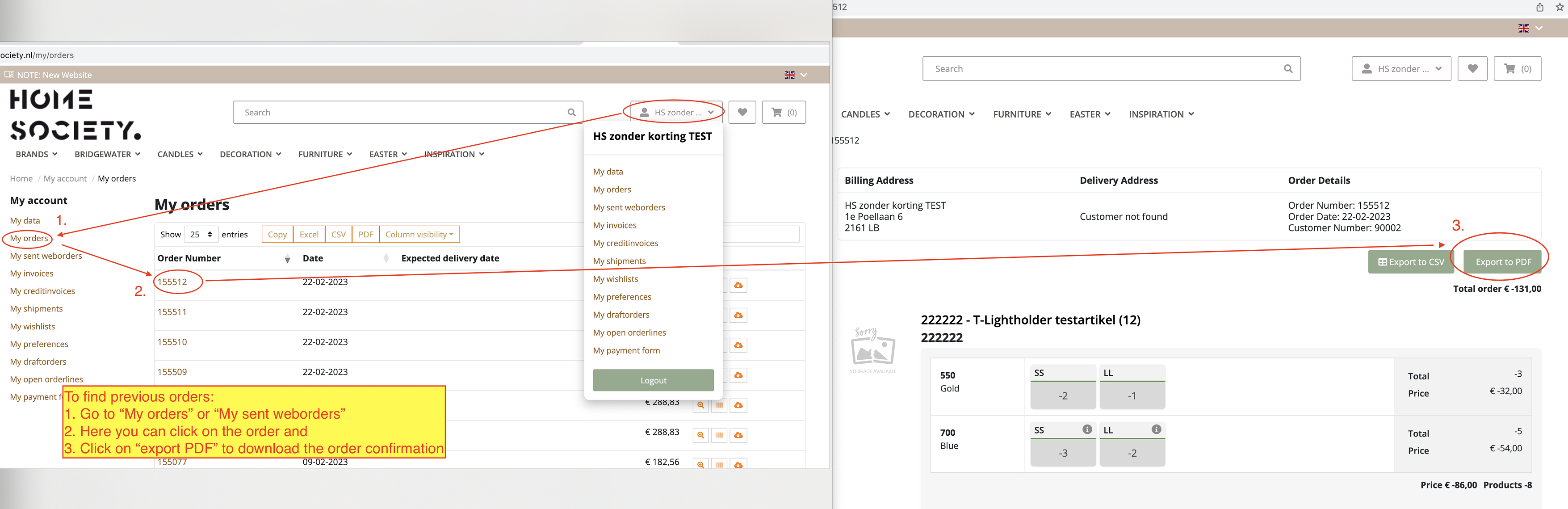
How to export my order to Excel?
1. Go to "my orders" or "My sent weborders"
2. Click on the magnifying glass to see order details
3. Click on Excel. The file will be downloaded automatically. The barcodes and prices are also provided in the Excel file.
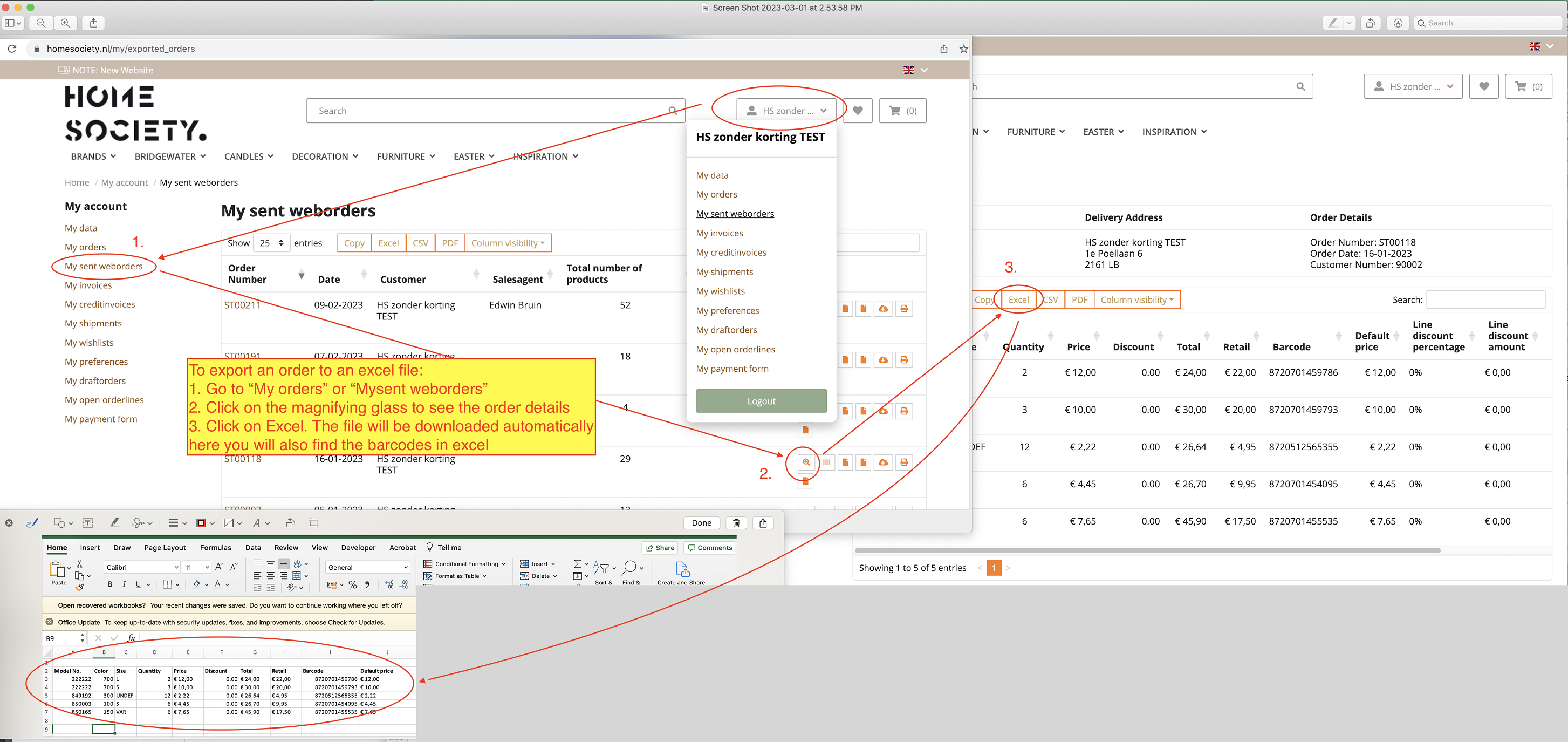
How can I download article images from a placed order?
1. Go to "my orders" or "My sent weborders"
2. Click on the download symbol next to your order.
The download of the zip file with article (and lifestyle) images will start automatically.
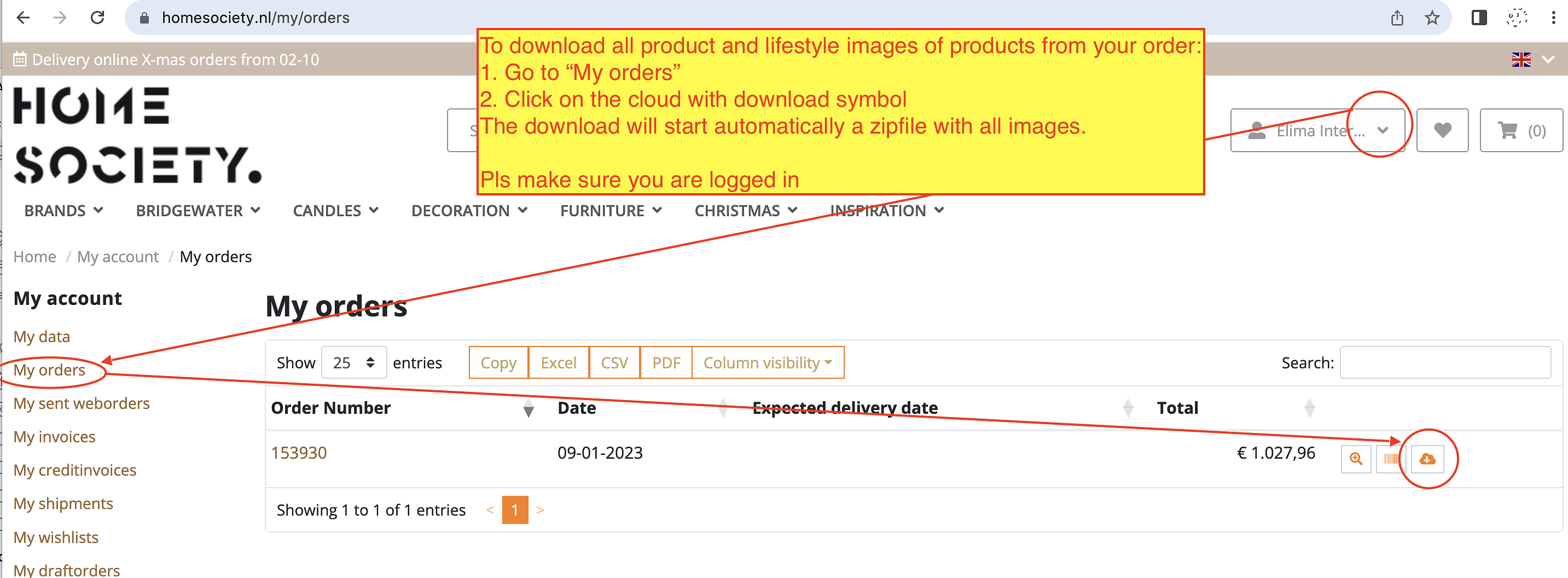
How to reorder articles from previous orders?
1. Go to "my orders" or "my sent weborders"
2. Click on the magnifying glass
3. Click on "stock products to shopping bag"
4. The articles are added to your shopping bag.
Check the warnings,
Check your order quantities and
5. Be ready to checkout.
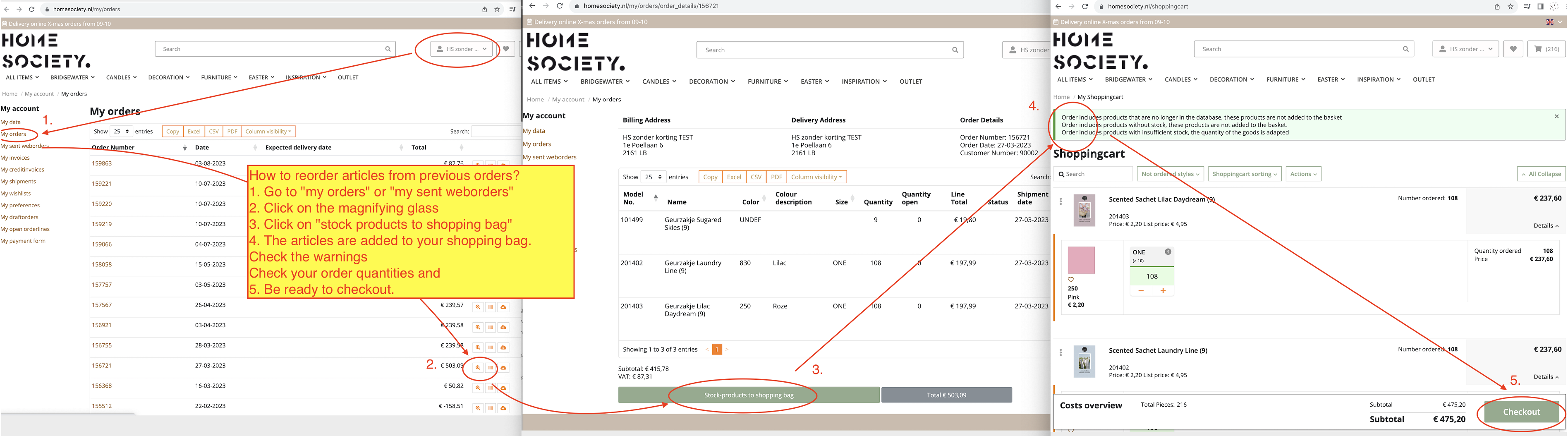
Where can I find and download my invoices?
1. Go to "My invoices"
2. Click on the invoice.
3. Click on "PDF version"
The download will start automatically.
Please, make sure you are logged in.
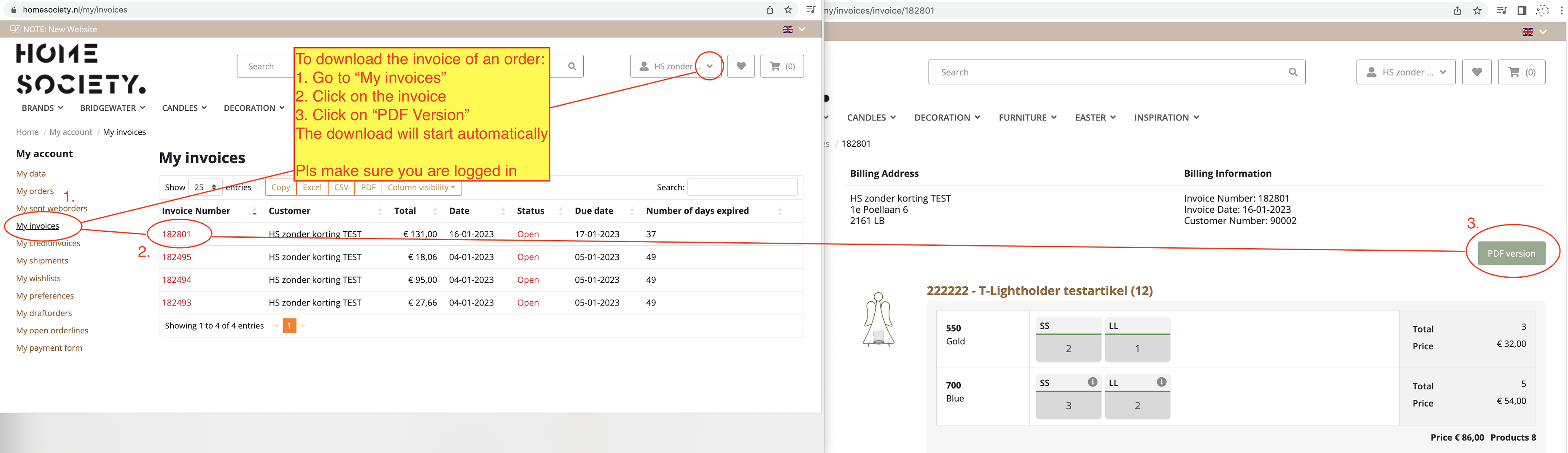
Where can I find the image library? With product and lifestyle pictures to use for social media and to download the magazine.
1. Go to "INSPIRATION" in the menu.
2. Go to "Downloads"
3. Click on "Image Library" and than "Image Library URL"
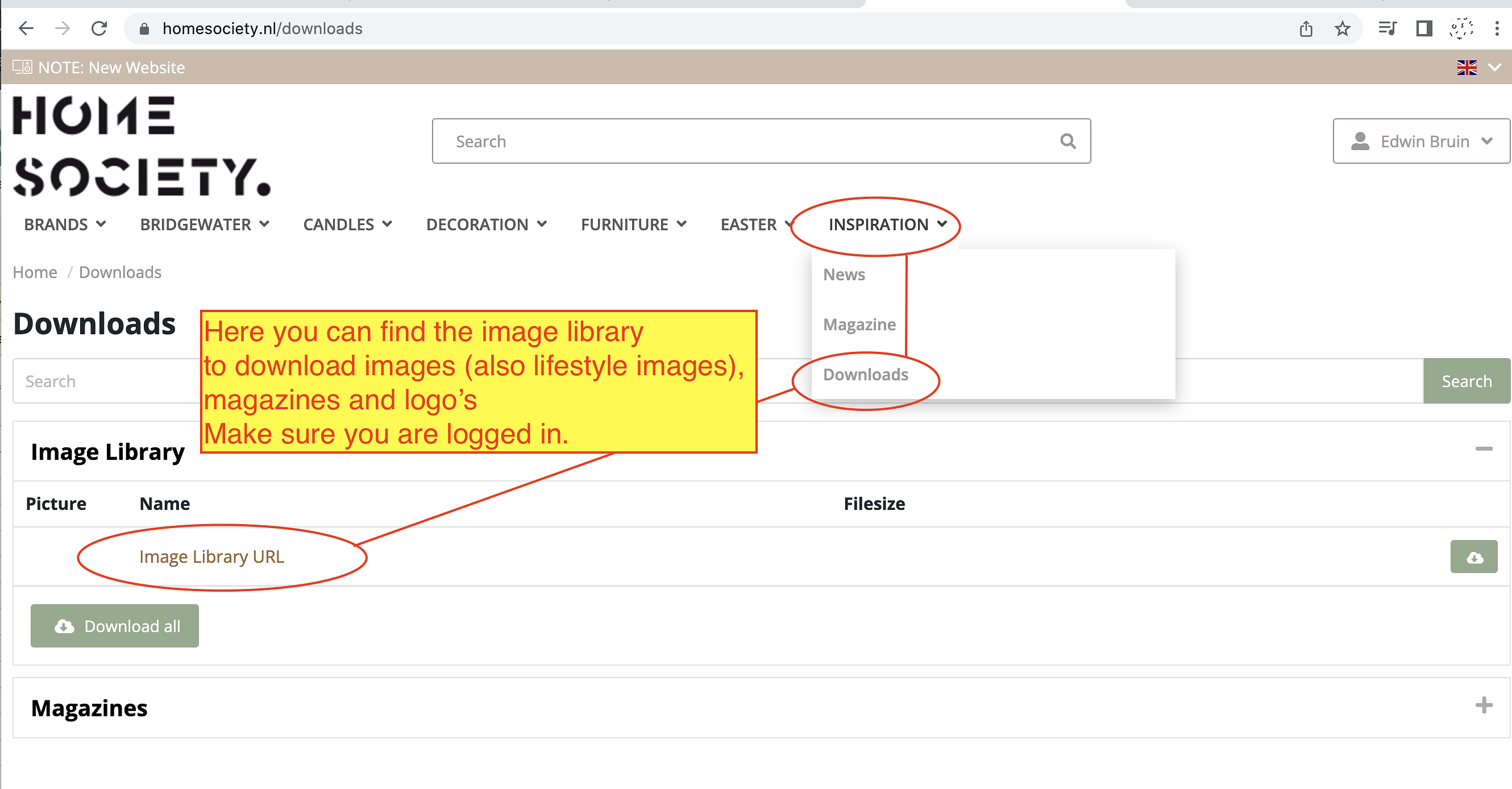
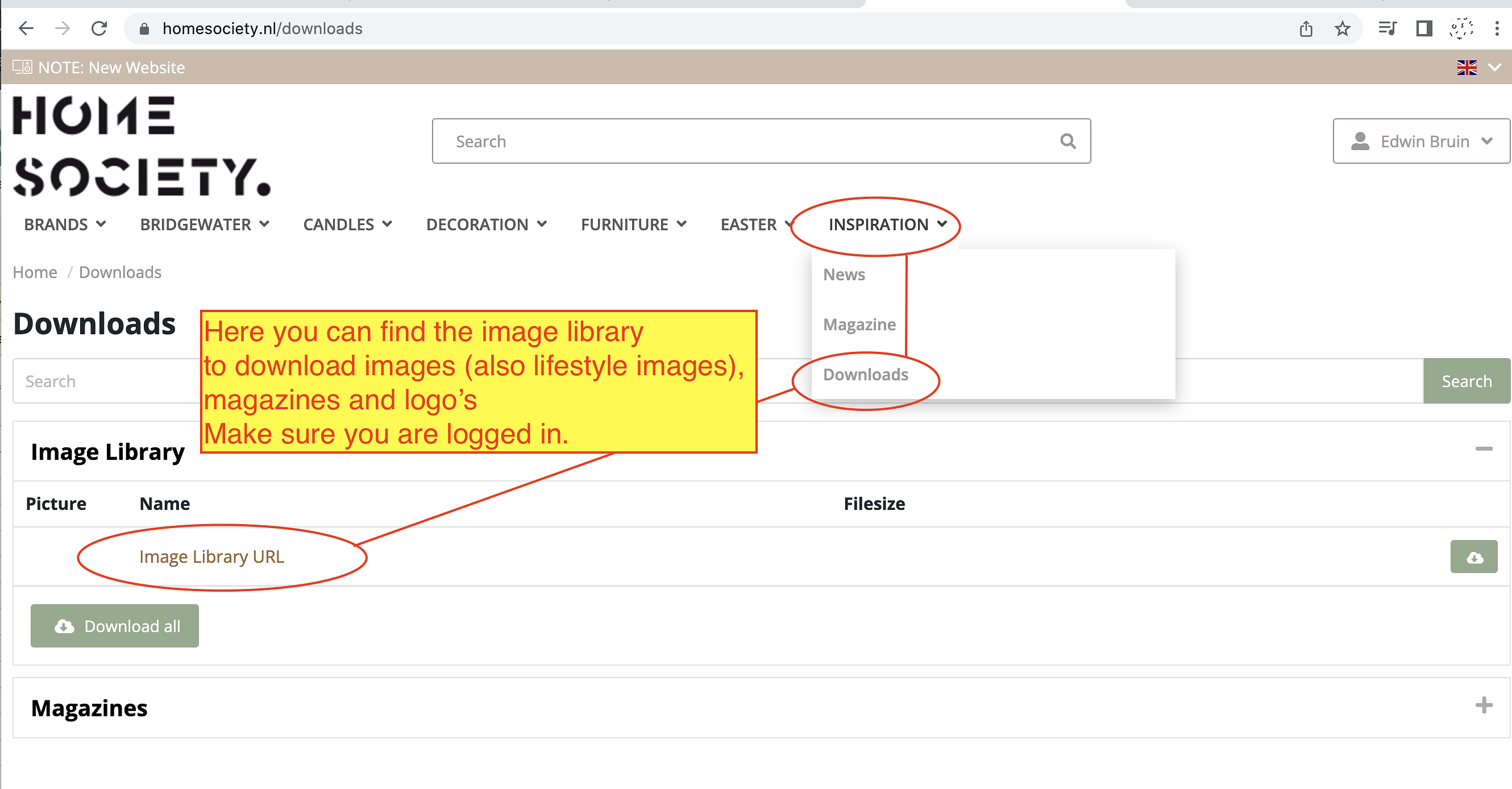
Where can I find the measurements of the products?
1. At the product page click on “i”
2. In the pop-up it is defined next to “measurements”.
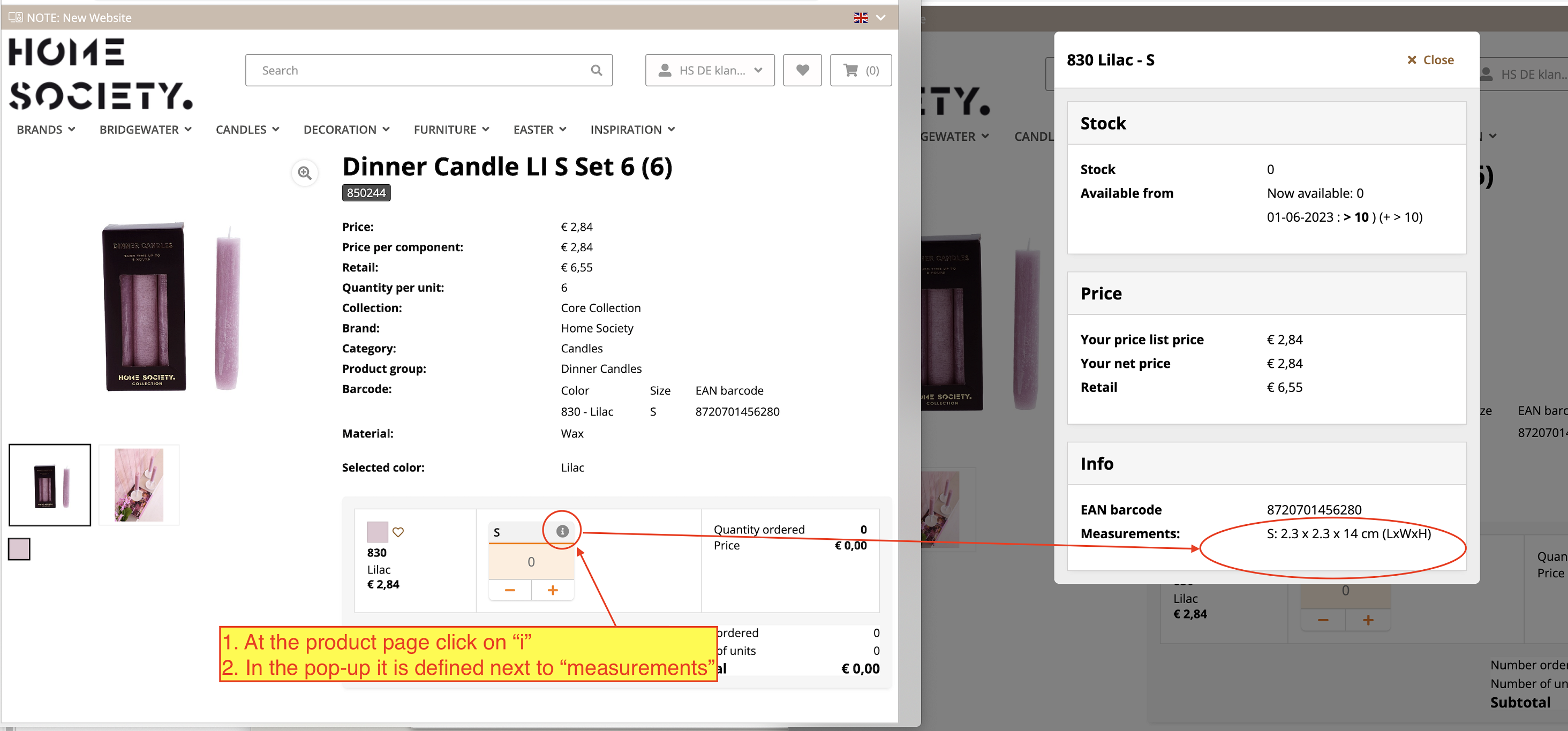
Are prices on the Home Society Retailer webshop excluding VAT?
Yes, prices do not include VAT.
I forgot my login for the webshop, where can I find them?
You have received your customer number in a mail when you registered at Home Society. You can also find this customer number on any invoice from us. If you forgot your password you can click on the following link to create a new one: Reset Password
Why do I not find my store in the shop locator?
It's nice if customers in your area can find your store in our shop locator. That's why you can find all Home Society retailers on the map in the shop locator. You couldn't find yours in there? Don't worry! Twice a year we refresh the database with all (new) customers. So it might take some time until the next time your details are read in by our system. Just have a little bit more patience. You don't want to be found in the shop locator? Mail us info@homesociety.nl
How do I change my preferences, such as the language of emails?
1: Go to "My preferences"
2: Set the preferences to your needs. Such as the email language.
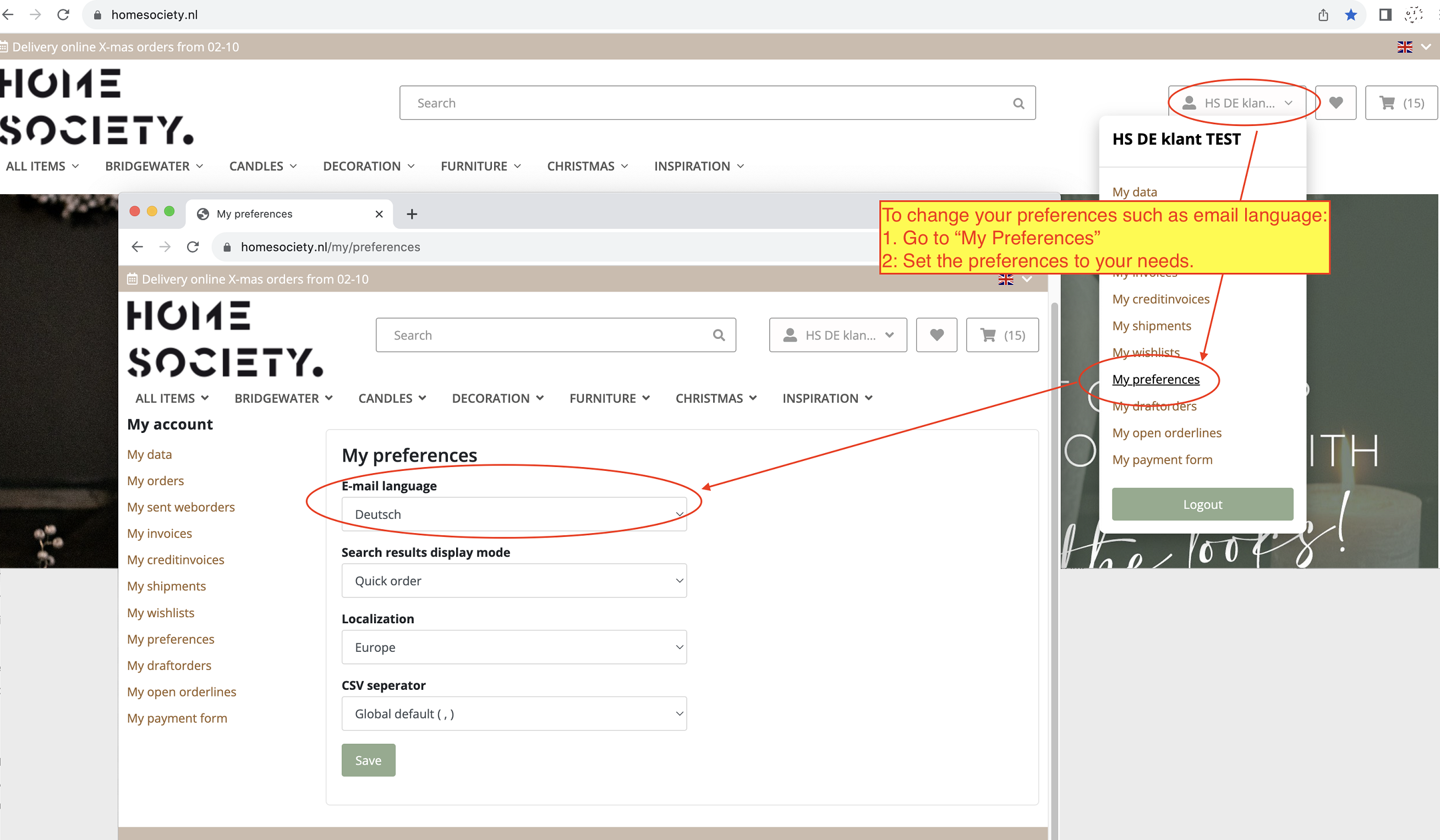
3. Delivery
Do you deliver for free of shipping costs?
In the Netherlands, orders above €300 (excluding VAT) are delivered free of shipping costs. For orders below €300, €15 shipping costs will be charged. For deliveries outside the Netherlands other shipping costs apply.
Country: | Order Value below: | Shipping Costs: | |
Standard - Austria | EUR | €750 | €50 |
Standard - Belgium | EUR | €300 | €15 |
Standard - Czech Republic | EUR | €1,500 | €150 |
Standard - Denmark | EUR | €500 | €50 |
Standard - Estonia | EUR | €1,500 | €150 |
Standard - France | EUR | €500 | €30 |
Standard - Germany | EUR | €400 | €20 |
Standard - Greece | EUR | €1,500 | €150 |
Standard - Ireland | EUR | €1,000 | €200 |
Standard - Italy | EUR | €1,500 | €50 |
Standard - Luxembourg | EUR | €400 | €20 |
Standard - Netherlands | EUR | €300 | €15 |
Standard - Portugal | EUR | €1,500 | €200 |
| Standard - Slovakia | EUR | €1,500 | €150 |
Standard - Spain | EUR | €1,500 | €200 |
Standard - Sweden | EUR | €1,500 | €150 |
Standard - Switzerland | EUR | €5,000 | €125 |
Standard - United Kingdom | EUR | €1,500 | €200 |
When will my order be delivered?
You can see the agreed estimated date of shipping in your order confirmation that we sent to you. For precise tracking you can check the status of your order in your online customer account. Just click on “My shipments”.
In my delivery there are broken products. What can I do?
We regret to hear that your order did not arrive with you like you expected. Don’t worry, we will take care of it. In case of missing or broken items, please send an email at claims@homesociety.nl mentioning your customer number, the number of the delivery note, the item numbers and the number of missing pieces or damaged items and the number of pieces. In the latter case, please always attach photos of the items showing exactly what is defective. Do not attach photos to the text, but always as a file attachment. Especially pictures from Iphones are very large and very inefficient to process if included in the text.
We only accept complaints sent to us by email. It is not possible to send claims to our sales agents .
I am missing items in my order. What can I do?
If you did not receive all the items on the delivery receipt, check the number of boxes you should have received. If the packages are not complete, wait 1 or 2 days for the remaining packages. Deliveries are often made over the course of a few days. Items that were not available for delivery will be listed on the delivery receipt under the heading "My open orderlines". These items will then be delivered at a later date.
Please check our delivery note for the items received. We pack as efficiently as possible, i.e. some items may be spread across multiple boxes. Please unpack all boxes before claiming missing items.
If there are missing items after all, please send us a mail at claims@homesociety.nl
Do you ship my order in parts?
We do our best to ship your order in one shipment. It may happen that due to the availability of raw materials and corona restrictions which still occur in the countries of origin, delivery times are longer than we would like.Therefore, we cannot prevent your order from being delivered in partial shipments. Whenever we can, we will deliver a portion of your order. When your shipment leaves our warehouse, our system creates the invoice and you will receive an email with a link to DHL to track your package. This link will allow you to track your shipment from the time of shipment to the time of delivery.
Note: As each box has its own tracking number, DHL will not treat your shipment as one shipment, but as 3, 4 or 5 shipments, depending on the number of boxes in the shipment. These boxes do not belong together, so it is possible that part of the shipment will arrive one day and the remaining box or boxes a day or two later. Please wait a few days after the first delivery before contacting us to ask about the remaining packages. Items not yet available for delivery will be held on backorder and delivered at a later date. If you do not wish this, please indicate this and we will cancel the backorder.
Can you deliver my order in a specific time slot?
Yes, you can arrange that yourself! It’s very easy to do so in the My DHL app. This is possible from the moment your parcel rolls over the sorting until the delivery driver presses the bell.
Can I pick up my order at your warehouse in Lisse?
That’s possible! Please inform us in advance by phone or email so we can put it ready for your pick up.
4. Payment & Invoices
What payment methods can I use?
Our standard payment method is prepayment. If you choose prepayment, we generally ship the goods the day after we receive your payment. Please note that the final amount on the second invoice for prepayment is not always €0. This only happens if we can deliver all the ordered goods. If an item is unavailable, a credit amount will appear on the final invoice.
If you have the payment term net 30 days or SEPA direct debit, we ship the goods on the day you receive the invoice. Our invoices are always sent by email, not by post.
How and when do I receive my invoice?
You will receive an invoice by email for items that are ready for shipment. This may not cover the entire order, as we are often required to make partial deliveries. We ship the goods within 2 days after receiving the payment. If you have chosen prepayment, you will receive a second invoice after the shipment of the goods confirming your payment and the final amount of €0.
5. Order
I have some products in a backorder. When can I expect them to be shipped?
You can see your back orders in “My open order lines” in your customer account online. There you can also see the estimated date of delivery for each product. As soon as there are enough products available for a shipment, we will send (a part of all the products from) the back order to you.
I would like to add products to an order that I already placed. How can I do that?
You can just place an order in our webshop again with the desired articles. If you want you can add a note in the comment field that we should send this order together with the existing order. Alternatively you can also send us a mail with the desired products and we will place this order for you.
If you place a second order online, get in touch with us, so we can make sure that you get free shipping in case this applies for your joint new order sum.
I have a discount code. How can I apply it?
Please fill in the discount code in the comment field of your order. We will process your order and make sure that your discount will be deducted or the promotion will be added to your order.
6. Showroom & Fairs
Do you have a showroom?
Yes, you can visit our showrooms in Lisse, Zwinderen or Brussels by appointment. Twice a year, we renew the showroom and present our new summer and winter collections.
Keep an eye on our website and newsletter to receive an invitation for the new shows. All information about our showrooms you can find HERE.
When is the showroom open?
The showroom dates are always announced in our newsletter before the new collections are launched. You can sign up for the newsletter HERE(Link to Newsletter sign up). You can then visit us on our “Show Days” or make individual appointments with our sales agent Andre van Aurich (andre@homesociety.nl) or contact info@homesociety.nl
In Brussels you can always visit the showroom on Mondays from 10:00-18:00 without an appointment or contact our sales agent Linda Deboelpaep (lindadb@homesociety.nl).
More information about Showrooms HERE.
Can I also do an online tour through the showroom?
If you can’t visit our showroom in person, our sales agents are happy to give you a tour through the showroom with a video call. You can place orders with them just like when you are in the showroom yourself! That’s an easy order - right from your sofa at home!
Are you participating in fairs?
Yes, we are showing our new collections at different fairs twice a year. Usually we are participating in the following fairs:
Nordstil Hamburg - DE (January)
TrendZ Gorinchem - NL (January)
TrendSet München - DE (July)
For more info: Click HERE.
You will hear about fairs in our newsletter or on our website.
7. Cash & Carry
Where can I buy your products directly?
You can buy a part of our collection at the cash & carry centers:
Tica Aalsmeer
Trends & Trade Venlo
Trademart Brussel
Read all about it HERE
I bought a product at the cash & carry that is broken, what can I do?
Please contact the cash & carry where you bought the product. You will be helped there regarding the claim and return process.
Can I order articles at the cash & carry?
Yes, that’s possible. You can get in contact with the cash & carry centre.
8. Sales Agents
Which agent is responsible for the area that I am located in?
You can find an overview of all our sales agents including their travel area on the following page: Home Society Team
I would like an agent to come visit me. How can I make an appointment?
If you know who the agent of your region is you can always contact them.
Just write them a message or give them a call. You can find their contact details here: Home Society Team
There you can also find out which agent is available for your region.
9. Marketing & Press
Can I use your product and lifestyle photos for my own social media and website?
You can download and use all imagery that you can find in our image library. We update it regularly with new collection photos. When you use it on social media, please make sure to always use the hashtag #homesociety or mark Home Society in the picture or captions.
Who can I contact for press and marketing related questions?
Please refer to the following contacts:
- Marketing & Website: Arie arie@homesociety.nl
- Marketing, Email & Social: Lisa lisa@homesociety.nl
- Marketing, Press & Products: Isabelle isabelle@homesociety.nl

